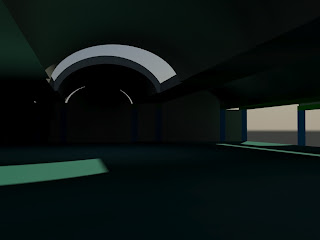Culture Vulturing: Visitors milling about the north galleries.
The burn tool was used to punch up the anaemic lighting, giving the space more warmth. Entourage and paintings were also added, with reflections on the polished white oak floors.
Culture Vulturing, part deux: Watching a ballet in the auditorium.
The burn and dodge tools are my best friends now. The auditorium was burned and the arch dodged to boost the constrast in colour, and the stage was also dodged to make it the focus of the image. Entourage was added to the seats and stage.
Just to show the creepy things that happen during post-production.